Internet Download Manager (IDM) is a tool to increase download speeds by up to 500 percent, resume and schedule downloads. Here are some key features of "Internet Download Manager":Schedule, resume and accelerate downloads by up to 5 times with this very good accelerator.
Comprehensive error recovery and resume capability will restart broken or interrupted downloads due to lost connections, network problems, computer shutdowns, or unexpected power outages. Simple graphic user interface makes IDM user friendly and easy to use.
Internet Download Manager has a smart download logic accelerator that features intelligent dynamic file segmentation and safe multipart downloading technology to accelerate your downloads.
During the download process Internet Download Manager segments downloaded files dynamically, unlike other download accelerators and managers that segment files before the download starts Internet Download Manager reuses available connections without additional connect and login stages to achieve better acceleration performance.
Internet Download Manager supports proxy servers, ftp and http protocols, firewalls, redirects, cookies, directories with authorization, MP3 audio and MPEG video content processing, and a large number of directory listing formats.
IDM integrates seamlessly into Microsoft Internet Explorer, Netscape, MSN Explorer, AOL, Opera, Mozilla, Mozilla Firefox, Mozilla Firebird, Avant Browser, MyIE2, and all other popular browsers to automatically handle your downloads.
You can also drag and drop files, or use Internet Download Manager from command line. Internet Download Manager can dial your modem at the set time, download the files you want, then hang up or even shut down your computer when it's done.
Other features include multilingual support, zip preview, download categories, built-in download accelerator, scheduler pro, sounds on events, HTTPS support, queue processor, pipelining of ftp commands, html help and tutorial, enhanced virus protection on download completion, progressive downloading with quotas (useful for connections that use some kind of fair access policy or FAP like Direcway, Direct PC, Hughes, etc.), command line parameters, and many others.
· All popular browsers and applications are supported! Internet Download Manager supports all versions of popular browsers, and can be integrated into any 3rd party Internet applications.
· Download with one click. When you click on a download link in a browser, IDM will take over the download and accelerate it. IDM supports HTTP, FTP and HTTPS protocols.
· Download Speed. Internet Download Manager can accelerate downloads by up to 5 times due to its intelligent dynamic file segmentation technology.
· Download Resume. Internet Download Manager will resume unfinished download from the place where they left off.
· Simple installation wizard. Quick and easy installation program will make necessary settings for you, and check your connection at the end to ensure trouble free installation of Internet Download Manager
· Automatic Antivirus checking. Antivirus checking makes your downloads free from viruses and trojans.
· Advanced Browser Integration. When enabled, the feature can be used to catch any download from any application. None of download managers have this feature.
· Built-in Scheduler. Internet Download Manager can connect to the Internet at a set time, download the files you want, disconnect, or shut down your computer when it's done.
· IDM supports many types of proxy servers. For example, IDM works with Microsoft ISA, and FTP proxy servers.
· IDM supports main authentication protocols: Basic, Negotiate, NTLM, and Keberos. Thus IDM can access many Internet and proxy servers using login name and password.
· Download All feature. IDM can add all downloads linked to the current page. It's easy to download multiple files with this feature.
· Customizable Interface. You may choose the order, and what buttons and columns appear on the main IDM window.
· Download Categories. Internet Download Manager can be used to organize downloads automatically using defined download categories.
· Quick Update Feature. Quick update may check for new versions of IDM and update IDM once per week.
· Download limits. Progressive downloading with quotas feature. The feature is useful for connections that use some kind of fair access policy (or FAP) like Direcway, Direct PC, Hughes, etc.
· Drag and Drop. You may simply drag and drop links to IDM, and drag and drop complete files out of Internet Download Manager.
· IDM is multilingual. IDM is translated to Arabic, Bosnian, Bulgarian, Chinese, Croatian, Czech, Danish, Dutch, French, German, Hungarian, Italian, Japanese, Lithuanian, Macedonian, Polish, Portuguese, Romanian, Russian, Slovenian, Spanish, Thai languages.
Search.....
Internet Download Manager
Posted by Mohammed Umair at 10:37 AM 1 comments
Labels: SOFTWARES
Youtube Video Downloader



YouTube Downloader is FREE!
You may use it as long as you wish, with no registration required.
Posted by Mohammed Umair at 4:44 AM 0 comments
Labels: SOFTWARES
Speed Tool
Speed Gear 7.1 - Our award-winning product, fantastic speeder tool to adjust windows operation system speed! Speed Gear is a fantastic tool to speed up games. It can speed up almost all the games. Speed Gear is easy-to-use, you can press an easily accessible hotkey to speed up game, slow down game or adjust game to the speed you feel most comfortable with. Speed Gear will give you brand new experience while playing games. For example; with this program you can slow down the action games so that you can see the bullet's flight line and avoid it easily.![]()
![]()
![]()
![]()
![]()
Feature List: ![]()
Screenshot: 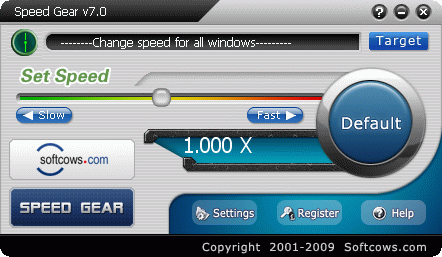
Posted by Mohammed Umair at 11:42 AM 0 comments
Labels: SOFTWARES
Maxthon 3.0.11.8 Beta
Maxthon Internet Browser software is a powerful tabbed browser with a highly customizable interface. It is based on the Internet Explorer browser engine (your most likely current web browser) which means that what works in the IE browser will work the same in Maxthon tabbed browser but with many additional efficient features: The Ultimate Out-of-box Experience Maxthon Works the Way You Want It To Security.
Posted by Mohammed Umair at 8:06 PM 0 comments
Labels: SOFTWARES
Speed up PC 3X Faster 4.75
What does this software do?
The problem:
Is your PC getting slower? With so many different settings, files and processes to monitor, it is hard to identify just what is slowing you down, let alone implement the necessary technical adjustments to recover speed and performance.
The solution:
SpeedUpMyPC scans your computer to identify the processes, files and settings that are slowing you down, before wielding a powerful range of tools to optimize your system for improved performance. With single click simplicity, network settings, RAM and CPU function are all scanned, cleaned and tuned for speed, while junk files are deleted for space. The result is a computer that works faster and better.
Posted by Mohammed Umair at 11:45 AM 0 comments
Labels: SOFTWARES
Speed Gear 5.0

A hip game cheat tool to adjust your Windows operation system speed, All software will change their speed after you adjust the speed rating in Speed Gear. You can press the hotkey to speed up, speed down, or adjust to the appointed speed. It's perfect to play games with it!
Posted by Mohammed Umair at 10:28 AM 0 comments
Labels: SOFTWARES
Speeder Xp

Upgrade ur pc Speed
SpeederXP Description
SpeederXP is a powerful PC speed hack tool. You can speed up your computer, your internet access and your games. Make your old slow computer more efficient and run faster in games. Key features: * Full support Windows 2000, XP, 2003, Vista and Windows 7 * Simpler to use, user-friendly interface * Game speed hack and game accelerator * Drag to control speed freely. * Hotkey enabled, 6 custom hot keys for changing speed anytime you
Think faster PC
DOWNLOAD
Posted by Mohammed Umair at 11:38 AM 0 comments
Labels: SOFTWARES
Royal Acidbath Regular
Royal Acidbath Regular description
An accurate truetype font with smooth edges
Posted by Mohammed Umair at 7:43 PM 0 comments
Labels: SOFTWARES
Offline Browser
BlackWidow is a multi-function internet tool and a great webmaster tool. It is a web site downloader, site mapping tool, a site ripper, a site mirroring tool, a website scanner, an offline browser and a download manager. Use it to scan a site and create a complete profile of the site's structure, files, external links and even link errors. Here are some key features of "BlackWidow": Limitations:BlackWidow 6.24
With this program you can download a website
You can use BlackWidow to download a part or the entire web site to your computer, with its structure and files intact, to use it as a site mirror or for long-term reference. Or use it to scan for and download any selection of files: from JPG to CGI to HTM to MIME types, from small to large files, in part of a site or in a group of sites.
These pre-scan filtering options can save you countless online hours of searching and sorting. BlackWidow will scan HTTP sites, SSL sites (HTTPS), FTP sites, proxy servers. It will accesses password protected sites, use threads, pull links from Java Scripts and Java Scripts files, will scan Adobe Acrobat (.pdf) files for links.
BlackWidow will download all file types such as: picture and image, from JPG to PNG, audio and MP3, video, document, ZIP, Flash, program, CSS, Macromedia Flash, .pdf, PHP, CGI, HTM to MIME types from any web sites. Will pull links from Java Scripts and Java Scripts files and will scan Adobe Acrobat (.pdf) files for links.
Site Structure:
· One of the unique feature of BlackWidow is that it can reproduce the web site directory structure, as if you were to look at the site using FTP or Windows Explorer. This facilitate downloading parts of a site, or even to examine the site layout. Webmasters will find this approach very useful in finding linked folders or files left forgotten that may be a threat to the web site security.
Web Browser:
· BlackWidow is equipped with a browser so that you can navigate to the site or page you want to scan. Use it to login before scanning, or while building your filters.
SnapShot:
· Create a screenshot image of the currently displayed page. You can save as a full size image or thumbnail of any size.
View Source:
· Let you view the source code of the page.
Scanner:
· BlackWidow can scan a site without downloading it to your hard drive. For this reason, you can build the structure of the site which you can save as a web file (.bw6). Share with others your web file, such as in our web files area. Use web files to reload a site in BlackWidow to continue your download, or simply to select other files to download.
Filters:
· The BlackWidow Filters lets you control the scan by specifying which links to follow and/or not to follow. Additionaly, you can set filters as to which files to add (or not) to the Structure. you can even set filters to modify a fetched document before BlackWidow parses it for links.
· 30 days trial
Posted by Mohammed Umair at 7:43 PM 0 comments
Labels: SOFTWARES
Shell Replacements
Moo0 RightClicker is a set of enhancements on the context menu (right click menu) of Windows Explorer. It adds many useful functonalities like duplicating current explorer window, open/move to/copy to bookmarked folders, hiding default context menus, and so forth. What's New in This Release: Moo0 RightClicker is a set of enhancements on the context menu (right click menu) of Windows Explorer. It adds many useful functionalities like duplicating current explorer window, open/move to/copy to bookmarked folders, hiding default context menus, and so forth. Limitations: Vanga Rengi Mangaro is a project application that will replace Windows's default file open, save and folder selector dialogs, which are exported functions from comdlg32.dll with Filesystem Dialogs's. Here are some key features of "Vanga Rengi Mangaro": Limitations: FolderHighlight is a fun tool which will make your folders' appearence much more colorful and easy to remember. Requirements: Limitations:Moo0 RightClicker 1.38
This application brings you a useful collection of context menu extra commands
Once you've tried Moo0 RightClicker, you'll see it can make your computer experience easier and more fun!
NOTE: Free for non-commercial uses only.
· Added Turkish support.
· Added Dutch (Revision) support.
· Added Slovak support.
· Fixed many errors in the texts.
· The visibility of the Hidden files are now synchronized with Windows Explorer setting.
· It's now stronger agaist errors caused by Windows OS.
· Improved its Individual Menu Customizer.
· Resolved multiple other bugs.
· Improved the Installer.
· Added Chinese (Simplified) support to the installer.
· Added Dutch support to the installer.
· Added Turkish support to the installerMoo0 RightClicker Pro 1.38
This application brings you a useful set of context menu extra commands
Once you've tried Moo0 RightClicker Pro, you'll see it can make your computer experience easier and more fun!
· 30 days trial
· After purchase, the license allows its use in up to 3 PC under the same roof (same house or same office), or up to 3 PC used by one individual. (Who paid 38$ previously will still keep 10 PC license.)Vanga Rengi Mangaro 1.2.6.566
A tool that will replace your Windows's file open, save and folder dialogs
madCodeHook is used to hook the dialog calls system wide. It's much safer and cleaner to use the library's direct interfaces as it uses API hooking techniques to patch every process.
You should always download the newest FilesystemDialogs.dll to have the recent version of it! You should put it to: .../Windows/System32/ (rename the previous one if can't be deleted before).
If you have a problem with an application, try using the default Windows dialog (button in the upper-right corner), if it doesn't work out still, close the application and use the pop-up menu of the tray icon to set exclusion for the particular application, or use the quick: "Filesystem Dialogs in /System32/" (renames - disables - the .dll to "...WindowsSystem32FilesystemDialogs.dll_") start the application, do what you wanted, close the program, restore the file name with this menu option.
· All window/column position/size (sorting) settings are saved for every application and/or you can choose to always use your favourite dialog settings
· Very hiqh quality thumbnail mode (that supports much more formats then the Windows dialog, and displays audio files Taged with ID3v2 and containing SESC frame)
· Option to cache the thumbnails on a per folder basis (like the Windows dialog's Thumbs.db just with a little bit better quality and with audio file support)
· If bass.dll is found audio thumbnails are generated from all formats that BASS supports
· FreeImage.dll is supported also (adds many more formats)
· Recent document list on a per-application basis (favorite feature) available with one click
· Recent folder list, that you can acces very quickly
· Customizable favorite folders list
· Drag&Drop
· Implements by far the best folder selector (with recent and favourite list)
· Automatically decodes URL encoded filanames and underscores ("Man on_Mars.jpg" -> "Man on Mars.jpg")
· Viewer for pictures/images & an integrated web browser for the rest of the files (and a secondary display viewer mode for dual display setups)
· 25 days trial periodFolderHighlight 2.4.208.0
A tool which will make the management of your folders' appearence
With FolderHighlight you can mark out important folders with a color or an icon. It is a fact that human's brain accepts information firstly as visual patterns.
So if you open "My documents" directory and see a hundred of similar directory icons you won't be able to use your visual perception's advantages.
But if documents you work with this month are marked out with a red color, such a directory will strike your eye before you read its name. This approach's advantages are obvious!
· 1.5 MB of free disk space
· 30 Days Trial Period
Posted by Mohammed Umair at 11:15 AM 0 comments
Labels: SOFTWARES
Clocks & Time Management
SP TimeSync is a program with multilingual interface which lets you synchronize your computer's clock with any Internet atomic clock (time server). It uses a high precision network time protocol (NTP) which provides accuracy of several milliseconds depending on the characteristics of the synchronization source and network paths. And the best thing of all is that clock synchronization can be done with only a few mouse clicks. Here are some key features of "SP TimeSync": DPDesktop is an easy to use tool specially designed to enable you to track your working time. Here are some key features of "DPDesktop": Bad Games Timer is a simple and easy to use timer and stopwatch. Here are some key features of "Bad Games Timer": Synchronize your PC time with an atomic clock via the Internet. This application is simplifying the task to the outmost and sits conveniently to access in the startbar tray. Requirements: The Multi-Timer Ultimate application was designed to meet the requirements of the most demanding users, in a private, professional and even scientific environment. At the same time it is very easy and intuitively to operate and you will probably not need this help file at all. Here are some key features of "Multi-Timer Ultimate": Enhance the taskbar clock to show the date or any out of 74 worldtimes! 12ShowTime displays the time and date either in a free movable window that you can place on top of all windows. Or show the time in the title bar of the active window. Or customize the original Windows taskbar tray clock. Requirements: Limitations: TeaTimer is an open source count down that tells you when your tea is ready. The user interface is very simple. Once the program is started you can adjust the time and start the counter with just two clicks. The AlarmGoodNight application was designed to be a small, easy to use alarm clock. You can change the alarm sound or the sound volume. To set the alarm time you need to drag the alarm arrow Stopwatch is a countdown timer and stopwatch. It features a fullscreen and a resizable window mode. All actions are available on the popup menu or as keyboard shortcuts. Get Stopwatch and take it for a spin to see what it can actually do for you! Chronos is a tool for people who need their computers to use EXACT TIME. Chronos Atomic Clock Synchronizer connects to various atomic clock time servers and synchronize your internal clock with time provided by these servers. Here are some key features of "Chronos Atomic Clock Synchronizer": SNV Timer is a software that can combine advanced Alarm Clock and countdown Timer that can work separately. Requirements: WOD Timer is an interval workout timer with customizable audio cues and fullscreen support. Here are some key features of "WOD Timer":SP TimeSync 2.4
Multilingual small and fast high precision atomic clock time synchronizer.
NOTE: Free for non-commercial uses only. For commercial use, you will need to purchase a license.
Synchronize the time with two mouse clicks:
· SP TimeSync has a very simple interface, you can start using it immediately without reading any manuals. Just click the Get time and then Adjust clock button in order to set the exact time on your computer.
Keep your computer's clock accurate automatically:
· You can configure SP TimeSync to do its task fully automatically. It can either be launched from the task scheduler or stay minimized into a taskbar icon and synchronize the time periodically.
Don't waste the resources of your computer:
· The size of SP TimeSync executable file is less than 100 Kb. It creates windows, allocates memory and loads all required libraries dynamically only for a small period of time when these resources are really required, and it frees all the resources immediately after use. Therefore you can run this program as a background task without slowing down your computer.
Take advantage of your HyperThreating/DualCore CPU or multi-processor system:
· SP TimeSync creates additional working thread for time synchronizing which is running simultaneously with main thread. This allows to speed up and improve the precision of time synchronizing.
Save the network traffic:
· Only two packets (request and response) with 48 bytes of payload data each are used to retrieve the correct time. Just for one megabyte of traffic you can perform the time synchronization more than 5000 times (this is about 15 years if synchronizing the time once a day).
Work safe within a restricted user environment:
· SP TimeSync does not need any administrative privileges, installation is not required, you can run it from any folder with read-only access rights (write-protected floppy disk, CD-ROM or DVD-ROM, USB Flash drive, flash memory card, shared network folder etc).
Enjoy user interface in your native language:
· You can download and install the language pack for SP TimeSync. This will let you chose the language you prefer for displaying all the text strings and messages. If your native language is currently absent in the language pack, you can easily make the appropriate translation yourself.DPDesktop 0.71 Unstable / 0.70
A time management tool to help you with your work.
Although originally built to use dotProject as its backend, any other project management application may provide the needed web interface to work with DPDesktop.
· User authentication
· Listing of assigned tasks with company and project
· Select a task, track your working time and finally submit a task log to your project management application.
· The latest commits appear in the history box.
· Server-side client adjustment via a configuration service.
· Http and Https support
· Localization supportBad Games Timer 1.0.0.6
A small and nice looking stopwatch
· Stopwatch
· Saves time every ~15 seconds in case of crash or accidental exit
· Displays time as a whole number. Click to copy to clipboard for easy time entry
· Auto Lock reset button
· Option to automatically start timer
· Option to keep the timer on top of other windows
· Option to hide window border
· Option to reset time on start
· Option to disable reset auto lock12Ghosts Synchronize 9.00.70.6064
This software will enable you to synchronize your PC clock with accurate ones over the internet.
12-Sync adjusts the time repeatedly, automatically, and silently exactly on the dot. It waits for an Internet connection, then adjusts your clock at atomic precision, without your interaction. It keeps a log file about all activities that you can limit to size or age. You will never have the wrong time again!
· Pentium 4
· 256 MB RAMMulti-Timer Ultimate 2.43
A powerful, easy-to-use and accurate timer program for your Windows desktop
· Virtually unlimited timers in a clear and neat flow layout interface (add 1, 5 or 10 timers at once)
· Drag and Drop support - timers can be moved within the array by drag & drop
· Each timer can be set up to count up, count down or work in alarm clock mode
· Timers can be paused and resumed later, even after program shutdown
· Optional Auto-Resume on program start - launches every timer which has been interrupted
· Scientific-use accuracy! Multi-Timer Ultimate features a display accuracy of 1 second or (optional) 1/10 second, but a calculation accuracy of better than 1/100,000 (10-6) seconds internally (even on interrupted use). Time spans are calculated from the start time and the current time, which guarantees the highest accuracy
· Counts up to (or down from) up to 1000 hours (over 41 days)
· Alarms can go off at a specified date, daily, on working days (Monday - Friday) or on a specified day of the week
· Background color (for each timer separately) and display (LED style) colous can be changed (several presets are included); changeable wallpaper / background image / color for the window background
· Hidden (system tray) mode
· Each timer has a short, changeable title and a text field for unlimited notes
· Timers can be started, stopped and reset single, complete or in groups
· Start time, stop time, total elapsed time and percentage of elapsed time is displayed in an integrated, sortable list (table)
· The list can be used to control the timers with the context menu, single or in groups
· Print the list (table) or export it to an Excel spreadsheet
· 12 hour / 24 hour (military time) display support and country specific date formatting
· Optional sound signal on alarm - plays any sound file in wav, mp3 or wma format
· Extremely efficient programming, to guarantee the highest possible accuracy under all operating circumstances and the smallest processor load, even when many timers are operated
· Easy to use and to configure: You probably won't need the help files at all - all the bells and whistles if you like, but still intuitive and simple! It's not only a tool - it's also a toy!
· Ready for Windows Vista
· Excellent program stablilty and accuracy.
· Check out the fully functional Trial Version for 15 days - and if you like it, buy a key! One license is valid for every computer you (only you) are using. Free updates for a lifetime.12Ghosts ShowTime 9.00.70.6064
Customizable clock with chimes, hour signal, a list of 12 configurable world times, stopwatch, and quickly accessible countdown
You will love the display since you can configure everything, color, font, size, alignment, a shadow effect, offsets of borders, and of course the arrangement of date and time. Single characters in the date/time display can be formatted smaller and in different colors. Display seconds smaller, for example, or the date in a different color than the time. Can your clock do this, too?
The window that moves free optionally displays the exact phase of moon. Furthermore, a configurable icon can be set up separately to display, for example, seconds or day of week in any font or color you like. It wouldn't be a real clock if it hadn't have an alarm that can be set once, or on certain days of the week, play any melody you choose, and has a comfortable snooze function.
With chimes, hour signal, a list of 12 configurable world times, stopwatch, and quickly accessible countdown the program is a pleasure to use in all situations.
· Pentium 4
· 256 MB RAM
· nag screenTeaTimer 1.21
A tea count down
Take TeaTimer for a spin to see just how useful it can be for you!AlarmGoodNight
A small, easy to use alarm clock
Stopwatch
A simple and easy to use stopwatch
Chronos Atomic Clock Synchronizer 4.6.0.0
An utility for people who need their computers to use EXACT TIME
· Connects on many atomic clock time servers
· You can add any time server needed
· Calculates delays and synchronize on less than 0.1 secondsSNV Timer 3.0.1
Nice, advanced and original Alarm Clock & Timer
The actuation time and number of days/hours/minutes/seconds can easily be set by direct moving the corresponding arrows with mouse. In addition, in the Alarm Clock mode you are able to specify how often the tasks run: daily, in the chosen days of the week, monthly.
In the Timer mode you are able to set a number of executions and a time unit - days, hours, minutes or seconds. The program can execute six different actions: showing an elegant message box, playing a sound file (including the random choice from the set folder), showing a picture or video file (including the random choice from the set folder), opening an external program or file or web page, executing a COM port command (to control domestic electronic devices), executing a modem command (to call a phone number).
These actions can be run at the same actuation time in any combination. A wide variety of means are available to modify the appearance of the program.
You can change the colors, fonts, background pictures, size, shape, appearing speed and other properties of the most of SNV Timer's windows, message boxes and tool tips (some features are unavailable in Windows 98/Me). .
SNV Timer can be run on Windows startup with executing overdue tasks.
· 800x600 (minimum) high color display
· available COM port(s),
· Windows compatible sound card,
· modem (attached to the COM port)
· mouse
· Flash Plug-in (ver. 5 or above)WOD Timer 0.2
A useful timer written in AIR
Give WOD Timer a try to see what it's all about!
Multiple Timing Modes:
WOD Timer features 3 separate timing modes:
· Standard Timer
· Countdown Timer
· Interval Timer
Comprehensive Interval Settings:
· The interval mode of WOD Timer allows for a complex interval workout, consisting of multiple sets of multiple intervals.
· Interval presets are also available for some more popular interval workouts.
Presets are included for the following workouts:
· Tabata
· Tabata Something Else
· Fight Gone Bad
Audio Cues:
· WOD Timer features audio cues to let you know where you’re at in an interval. The audio cues can be customized to vocal cues or a non-vocal audio cue. Users also have the option of specifying no audio cue.
Full Screen Support:
· Enjoy the large, super visible timer when taking advantage of the fullscreen support.
Posted by Mohammed Umair at 9:45 AM 0 comments
Labels: SOFTWARES
File managers
FAR Manager is an application for managing files and archives in Windows operating systems. Here are some key features of "FAR": Directory List & Print is an easy to use program designed to enable listing and printing the content of any directory in a simplest way. By copying to the clipboard the lists can be exported into other programs or opened directly in Word and Excel. Here are some key features of "Directory List & Print": Requirements: Extra Subst is a program designed to make access to frequently used folders of your computer easier. It is also used to create, edit and remove virtual drives of your computer. Here are some key features of "Extra Subst": Requirements: Limitations: wxCommander application is a new two-panel file manager. It comes with a few unique features (iso, a great text editor) and is built to last, created with the best software development tools available. Here are some key features of "wxCommander": Q-Dir makes your files and folder easy to manage. Fast and easy access, with an amazing Quadruped-View technique. You don't have to renounce the usual, Drag and Drop, all Views, and other functions of your system. No! Here are some key features of "Q-Dir": DiskAnalyzer Pro helps you to locate and remove space wasting files on your hard disk drive. You can see exact disk space utilization with detailed disk space reports. You can see reports grouped by file types, attributes, file size, ownership, date and time. Here are some key features of "DiskAnalyzer Pro": Requirements: EF Commander is a complex and multi-featured file manager; a wide range of users will find it powerful and easy to use. Here are some key features of "EF Commander": Requirements: Waztree III file manager is similar to your operating system file manager with a twist. It has two modes, Single drive path view with tabs to depict drives and and traditional view with all drives in path view. The file manager is the default starting point for all file viewing and file tools. Here are some key features of "WazTree3": ZTreeWin is a text-mode file/directory manager for Windows. The program has been developed as a successor to the legendary DOS file-manager XTreeGold, which its owners have abandoned. ZTreeWin is a program which helps you to manage text files. Here are some key features of "ZTreeWin": Limitations:FAR 2.0 Build 1373 Beta / 2.0 Build 1263
File system navigation is made easier through the use of color highlighting and file sort groups.
FAR Manager works in text mode and provides a simple and intuitive interface for performing most of the necessary actions: viewing files and directories, editing, copying and renaming files and many other operations.
FAR Manager has a multi-language, easily configurable interface. File system navigation is made easier through the use of color highlighting and file sort groups.
The functionality of FAR Manager is greatly extended by external DLL modules - plugins (made possible by a special set of interfaces - the "Plugins API").
For example, archive support, the FTP client, the temporary panel and the network browser are all implemented as plugins included in the standard distribution of FAR.
· easy to use menu driven, one-touch interface with mouse support;
· drag and drop facility for copy and move operations;
· easy configurable options: internal/external file viewer and text editor, file operation associations for certain file types, panel view and file sorting modes;
· long file name support;
· NTFS "compressed" and "encrypted" (Win2K) attribute and hard/symbolic links support;
· plugin modules and commands: default plugins set includes archive management plugin, FTP client, network browser, print manager and temporary panel, but you may write your own plugins;
· tunable configuration, color scheme customization;
· online help;
· user menu;
· clipboard functions;Directory List & Print 1.9.9.17
A nice directory manager
· Selection of directories to be listed by a tree structure.
· Listing of sub-directories and/or files.
· Display last modification date.
· Display last modificatione time.
· Display file size.
· Display file name with or without path directory.
· Display file names with or without file extensions.
· Print directory listing, direct print of corresponding list.
· Export list into other programs by copying to the clipboard. The corresponding data will be organized in columns and separated by tabs so that the list can be pasted directly into Excel as a table.
· Open the list directly in Microsoft Word and Excel.
· Sort order of the list: directories before files, within file names in alphabetical order.
· 1 MB disk spaceExtra Subst 4.7
Create, edit and remove virtual drives on your computer
Extra Subst can remove, create and edit virtual drives.
Extra Subst creates virtual drives on the basis of selected folders. Physical drives remain unchanged and are not divided into additional partitions.
· "Drive Explorer" - shows all used drives of your computer with necessary information about them. When you double-click on selected drive, "Explorer" with selected drive will be opened. In this part of the program interface you can also remove selected virtual drives with the help of "Remove" button.
· "Available Drives" - the list of available drives of your computer. This part of the program interface is used for creating virtual drive. When you select the disk and press the button "New" or double-click the selected drive a virtual drive is created in your system and the record about it is placed in the list "Start Up Virtual Drives".
· "Start Up Virtual Drives" - the list of records about created in the operation system virtual drives. In this part of the program interface you can adjust the list of drives initialized during start up of your computer.
· Minimum screen resolution 640x480
· 486 processor and above
· 16 Mb RAM
· 3 Mb free disk space
· Nag screen
· 21 days trialwxCommander 1.5 Final
A new two-panel file manager
wxCommander will compress (and browse and decompress) these archive formats:
· zip (compressed archive)
· zip with password protection (encrypted + compressed archive)
· zip self-extracting archive (compressed .exe)
· iso (uncompressed cd-rom mastering/image format with Unicode filenames)
· iso.zip (single pass iso encoding + zip compression)
· gz (compressed single file archive)
· tar (uncompressed file archive)
· tar.gz (compressed file archive)
· bz2 (compressed single file archive)
· tar.bz2 (compressed file archive)
· tar.bz2 (compressed file archive)
· rar (compressed file archive - read only)
· Create zip and iso files
· Upload files to the Internet using FTP
· Fast file management using the keyboard
· Built-in viewers for many file formats
· Built-in text editor
· No installation required (self-extracting zip provided for convenience)
· No uninstallation required (just delete the folder)
· Free for non-professional home useQ-Dir 4.03
A really good file manager and explorer portable or installed
Q-Dir gives you other nice functions, that make you happy. One can save many hand moves and also time! Q-Dir does not have to be installed and can be executed easily from the desktop. Rename Q-Dir_Installer.exe to Q-Dir.exe and GO. Q-Dir is a small famous utility for your operating system and also a USB-stick friend.
· Favorites: Quick access to most often used folders.
· Drag&Drop: Move files by dragging in Q-views, and other programs such as MS Explorer.
· Clipboard: Copy/ Paste between the Q-Dir directory views, and other programs such as MS Explorer.
· Folder-Type: ZIP-, FTP-,cabinet-,network-, system - folders, shortcuts ...
· Views: Large icons, tiles, list, detail, thumbnail (Vista: extra large symbols) .
· Export: to XLS, CSV, TXT, HTML.
· Popup Menus: Desktop, My Computer.
· Screen magnifier: anything on the screen can be enlarged.
· Color Filter: Different colors for different item types (e.g. *.log;*.txt).
· Highlight-Filter: Effective way for fast items highlighting.
· File-Filter: Allows for quick and easy filtering of the items.
· Columns: All columns support, and save function .
· Quick-Link's: For fast folder access.
· Folder-Select: Fast & flexible folder selection address-bar/ desktop menu/ my-computer menu/...
· Multi-INI: Several INI files for Q-Dir.
· Tree-View: Simple and quadruple.
· Preview: Allows a quick previewDiskAnalyzer Pro 3.4
A hard disk space usage analyzer and management software
You can search and filter for all types of files, move or delete unwanted files, copy files to another path, compress files and create a single ZIP file. All disk space reports can be saved to external files such as HTML, CSV and XML.
DiskAnalyzer Pro will help you keep disk space reports history or import data into any other program. You can find out duplicate files, junk files, temporary and internet files, images, videos, audio files, zip files using DiskAnalyzer Pro.
Detailed disk space reports:
· You will be able to manage and view disk space consumption with the help of disk space usage reports grouped by file types, file size, attributes, file date and file ownership. You can drill-down and see exactly how files are consuming disk space on your computer.
Search for files with your own search criteria:
· DiskAnalyzer Pro allows you to specify your own search terms while looking for unwanted files and folders consuming your disk space.
Find and delete junk files:
· Over a period of time, hard disk space becomes cluttered with useless files (junk, temporary, internet files, zero size files etc.). DiskAnalyzer Pro can find and delete such files and regain gigabytes of hard disk space.
· Locate biggest and oldest files
· You will be able to see a list of biggest space hogging files as well as old unused files from your hard disk drives. You can delete these files and regain big chunk of disk space.
Find out pictures, compressed files, videos and audio files:
· Network computers are generally filled up with files such as videos, images, audio files, compressed files duplicated all over hard disk. DiskAnalyzer pro can locate these files and help you to remove not required files.
Scheduling and Command-line scanner:
· The new command-line scanner can be used to perform a disk search from the command-prompt and create a saved disk report archive. This can be later opened with DiskAnalyzer Pro for detailed disk space analysis. You can use any scheduling program to schedule the disk search using command-line scanner.
All folders and subfolders report:
· This is one of the essential reports in disk space management. This report consists of a single list of all folders and respective subfolders sorted by file size. So now you can quickly find out how many folders consume most of the disk space.
Integrated File Explorer and Viewer:
· Whenever you need to drill-down to file level from any disk space report, you can use File Explorer (Viewer). This tool lists all the files for a particular disk space report and allows you to further filter the list using multiple criterias such as file name (with wild cards), file size, date, file type, file path etc.
Export disk space reports to external file formats:
· You might need to export any or all of the disk space reports to external file and you can do it here. You can save reports as HTML, CSV and XML files. This is useful for comparison of disk space reports over a period of time or to maintain disk space usage history.
· 512 MB RAM
· 2 MB Disk Space
· Intel Pentium 4 or higher processorEF Commander 7.35
File manager, archiver, viewer, FTP-client for your operating sytem desktop
Easy to use:
· The modern interface helps you to have full control over your files and folders.
Tabbed interface:
· Define just the views you need in each pane for your folders and files.
Built-in media player:
· The EF Commander have a full featured hi quality audio player with playlist and ID3 Tag support. Plays in background with less resources usage MP3, Ogg/Vorbis, FLAC, WMA and WAV. More formats can be play over Winamp Plugins.
Multirename tool:
· A versatile function for comfortable renaming of numerous files in a processing step. Use a flexible concept for the clear definition of renaming rules, include rules for MP3 files and EXIF informations.
Thumbnails:
· Quickly and easily get an overview your photos or other image collections.
32 bit multi-threading, parallel file operations:
· All long operations are run with multi-tasking. You can run any number of different operations at the same time, or several instances of the same operation - for example, you can have several "copy" commands going simultaneously.
Direct link to PDAs with Windows CE:
· EF Commander was the first file manager worldwide with this feature. Handle your data in the same way as on your desktop or laptop computer.
Burn CDs and DVDs direct from EF Commander:
· Nero Burning ROM is required.
Internal packers for more than 20 archive formats:
· Use EF Commander to pack files or whole folders in any of the common archive formats. No external programs are required.
· Supported formats: 7-Zip, ACE, ARC, ARJ, BZIP2, CAB, CPIO, GZIP, IMG, ISO (ISO9660), LHA, RAR, RPM, SFX, SQX, TAR, TBZ, TGZ, ZIP, Zip64, ZOO
Internal viewer for more than 30 file formats:
· View picture files and movies, and play MP3, Ogg/Vorbis, FLAC, WMA and WAV audio files, without having to use any other software.
Use XnView and IrfanView as add-ons:
· Enlarge the number of available formats to 400 or more. EF Commander runs quietly in the background, but remains fully available to you. Files can also be managed in the internal viewer, in the quick view mode, or as thumbnails.
Fast FTP-client:
· The built-in FTP client features resume download and FxP (server to server transfers).
Internal text and HEX editor:
· EF Commander has full text and hex editors for files that are limited only by your system resources.
Functions to split/join large files:
· Split large files into smaller parts, and recombine the parts.
Create/Verify checksums:
· Check the integrity of your data. EF Commandersupports the SFV, MD5 and SHA1 formats.
Synchronize function:
· Synchronize your notebook or your LAN with your work station.
External plug-in support for packers, viewers, file system and contents:
· Extend the functionality of EF Commander with external plugins. Supported formats include WLX, WCX, WFX and Winamp decode plugins.
· A Pentium computer
· 6 MB free space on your harddiskWazTree3 1.00
This software was created to act as a replacement for your standard file manager with numerous enhanced functions.
This application contains forward features that will provide a robust multi-purpose tool for your computer. So whether you were a user or not the program is made up of what people want alomg with stuff that I just want to do.
This application contains forward features that will provide a robust multi-purpose tool for your computer.
· Nine modes: File Manager, Web Browser, File Viewer (as text or Binary-Hex), Text Editor, Image Viewer, Movie Viewer, Zip File Viewer, FTP and Audio Player (independent of mode)
· Built in Zip, UnZip, Zip to .Exe & Zip repair support along with many other FIle Tools such as convert between BMP, JPG, GIF, WMF & TIF files, Create numbered files, Append file names etc..
· Email files from file manager or text from text editor.
· Search for files and text content.
· Synchronize Folders
· Calendar/clock create calendar file or print.
· Still access to DOS prompt (for us old timers)
· Built in CD player
· Create playlists from Audio Player
· ID3 Tag editing for your MP3's
· Quick access to recent folders used and web FavoritesZTreeWin 2.1
A text-mode file/directory manager for Windows
ZTreeWin has been developed to provide all the powerful functionality of the past, while avoiding all the real-mode DOS imposed limitations.
· No 640K memory barrier...log an unlimited number of disks and files
· Support for long file and directory names
· Full support of third-party archivers, with most popular programs preconfigured out of the box.
· 31 days trial
Posted by Mohammed Umair at 7:22 PM 0 comments
Labels: SOFTWARES

